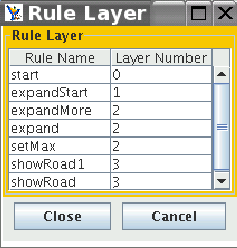 |
AGG supports the possibility to set rule layers and thus to
define layered graph grammar.
The layers fix the order of how rules are applied.
The interpretation process first has to apply all rules of
layer 0 as long as possible, then all rules of layer 1, etc.
Rule layers allow to specify a simple control flow
graph transformation. Once the highest layer has been finished
the transformation stops, unless option loop over layers
is checked.
Moreover, rule layers allow some kind of optimization :
The graphical user interface for setting rule layers is available by item Set Rule Layer in pop-up menu GraGra. The dialog is shown in Figure 11. Another possibility to set rule layers is to use item Set Layer in pop-up menu Rule.
Using item Sort by Rule Layer in pop-up menu GraGra the rules of a grammar are sorted by layer.