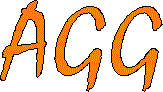 Parsing a simple Class Diagram
Parsing a simple Class Diagram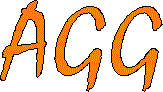 Parsing a simple Class Diagram
Parsing a simple Class Diagram
Let us consider a simple class diagram "ClassHost" as an example for
parsing based on critical pair analysis, as shown in Figure 1.
The "C"-nodes represent classes and "A"-nodes stand for associations.
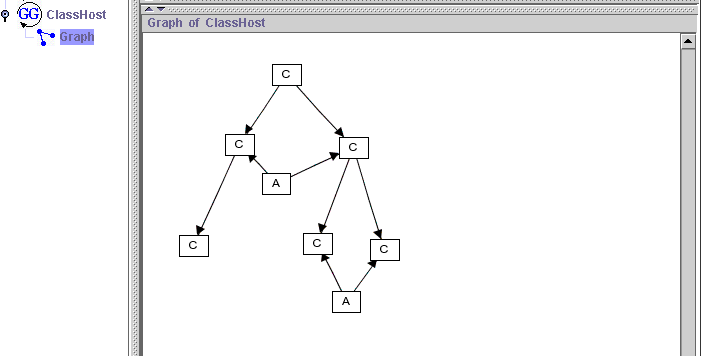
Figure 1. A simple class diagram
Graph "ClassHost" is stored in grammar "classHost.ggx" . The class diagram is drawn free-handed and we will test if this diagram is correct or not, respectively, if this diagram belongs to graph language for class diagrams or not.
At first, we create a parsing grammar "Class" in AGG.
The grammar contains only three parsing rules (Fig.2 - Fig.4) and a
graph (Fig.5), the so-called "stop graph".
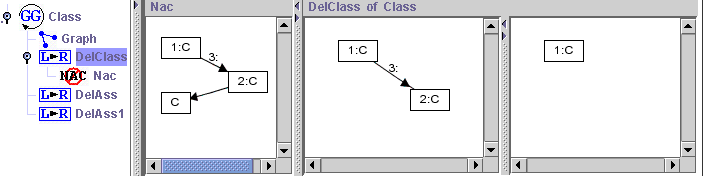
Figure 2. Parsing rule: DelClass
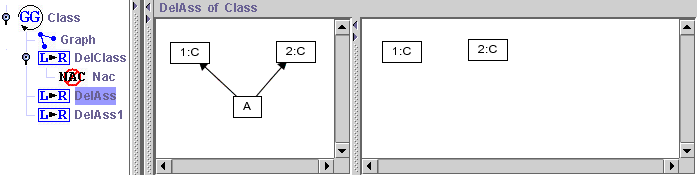
Figure 3. Parsing rule: DelAss
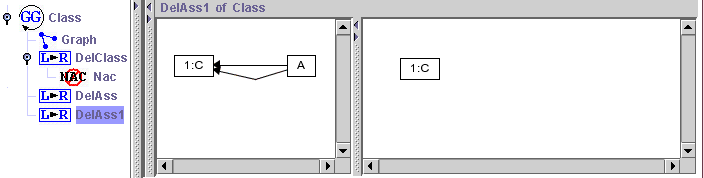
Figure 4. Parsing rule: DelAss1
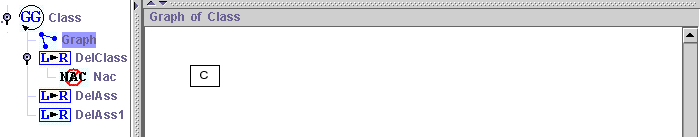
Figure 5. The "stop graph" of the parsing grammar
The "stop graph" is a goal for the parsing process.
If our class diagram "Class Host" is correct, these rules reduce
it to the "stop graph" in Figure 5. If it is not correct, the parsing
process will generate a graph non-isomorphic to the "stop graph",to
which no more rule can be applied.
The grammar "Class" is stored in file "class.ggx".
After critical pair analysis by AGG ( menu item Parser / Critical
Pair / Generate ) we have got all critical pairs of the parsing rules
which we can consider in the graphical user interface for critical
pairs.
Figure 6 presents the output for the rule pair [DelClass, DelAss].
We can see the left-hand sides of both rules and all critical overlapping
graphs of their left-hand sides. For one graph also the match is shown
(by numbers).
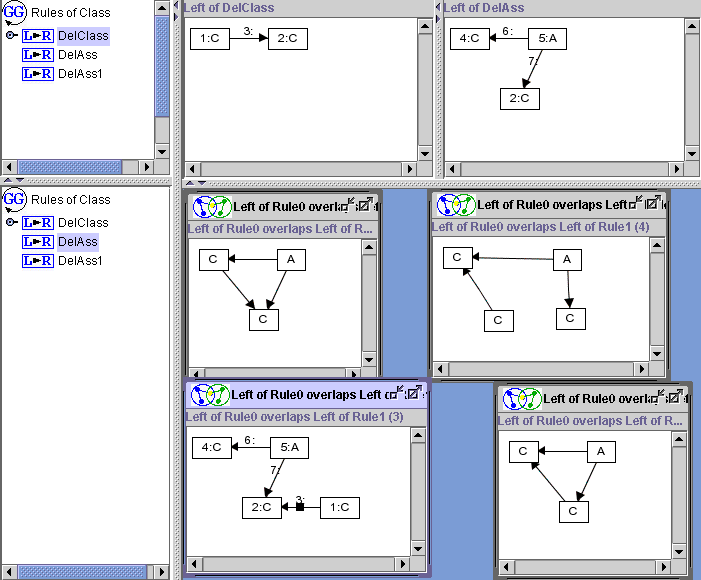
Figure 6. Sample critical pairs
The generated critical pairs are stored in file "class.cpx".
Now we want to start the parsing process of our class diagram ( menu
item Parser / Open ).
The user dialog in Figure 7 is used to initialize the parser.
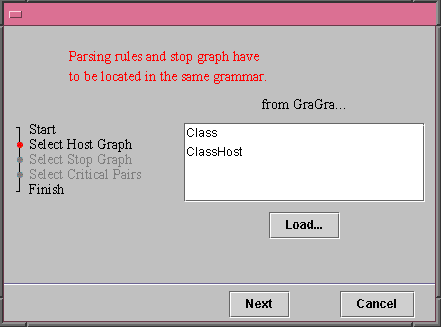
Figure 7. User dialog of parser
Figure 8 shows the parser GUI.
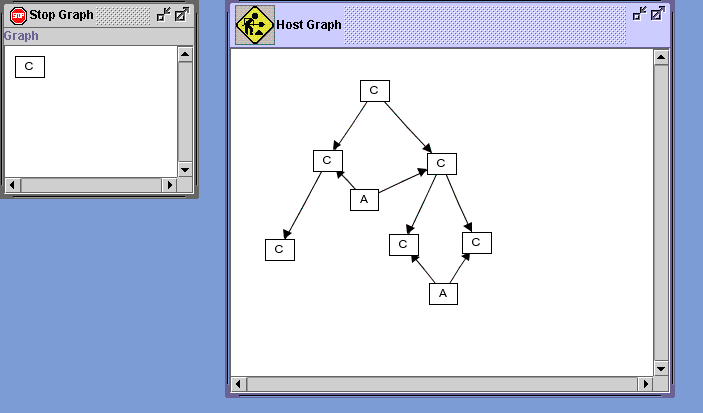
Figure 8. Parser GUI
Using menu item Parser / Start we can start parsing of our class
diagram.
During the parsing process the class diagram is reduced. An intermediate
result is shown in Figure 9.
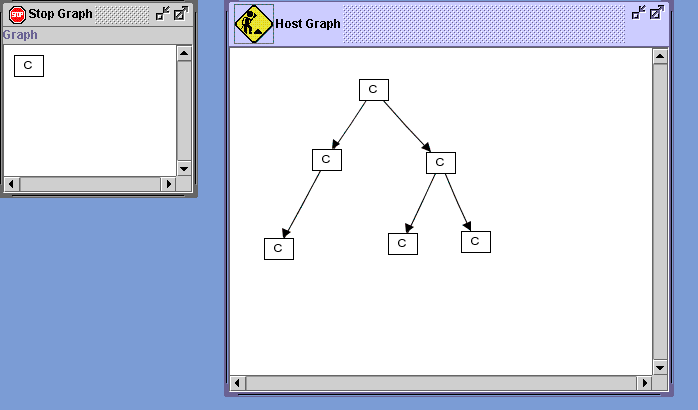
Figure 9. Reduced class diagram in the parser GUI
The final result in Figure 10 shows a graph that is isomorphic to the
"stop
graph".
The parser result is true, i.e. our class diagram is correct.
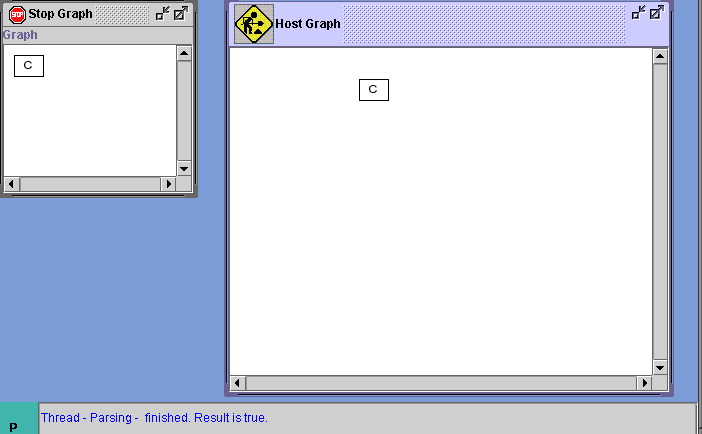
Figure 10. Result of parsing
Graph parsing in the context of visual language parsing is described in:
Application
of Graph Transformation to Visual Languages by R. Bardohl, M. Minas,
A. Schürr and G. Taentzer
Efficient Parsing
of Visual Languages based on Critical Pair Analysis and contextual
Layered Graph Transformation by P. Bottoni, A. Schürr and G. Taentzer
More about the facilities of the parser and the critical pair
analysis in AGG can be read in the diploma thesis of Thorsten Schultzke
(in German):
"Entwicklung
und Implementierung eines Parsers für visuelle Sprachen basierend
auf kritischer Paaranalyse"
Revision: September 6, 2001